Using Public Computers
GETTING STARTED
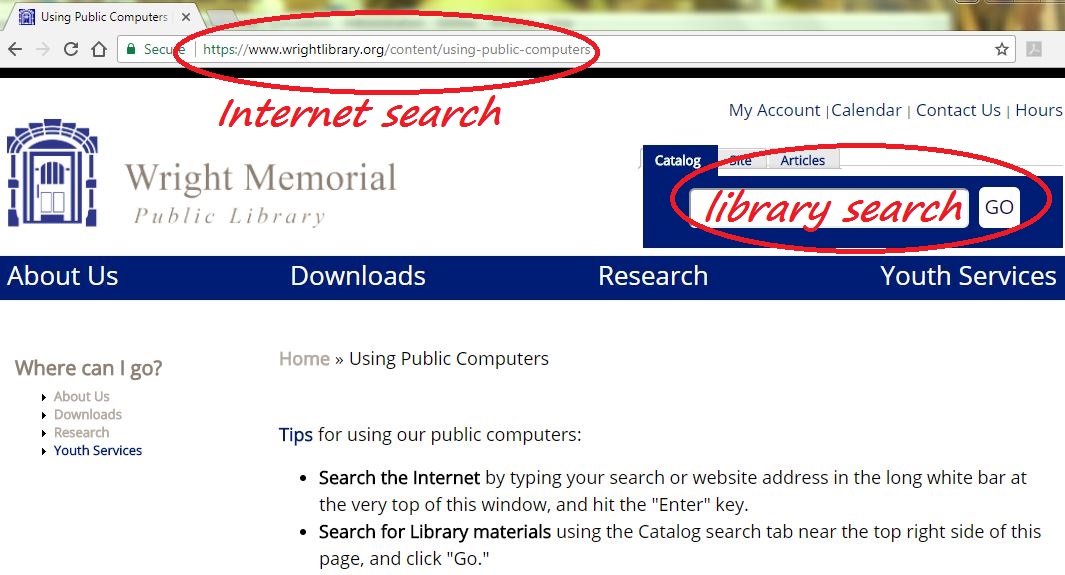
- Search the Internet - Use the long white bar above. Type and hit the "Enter" key.
- Search for Library items - Use the blue Catalog search tab. Click "Go."
- Back up your work - Work saved on this computer's hard drive is deleted after your session. Save to the Cloud or to an external flash drive. (Purchase a flash drive at the checkout desk for $4.)
- Save often - Power outages or shut downs can happen without warning.
- Protect your data on public computers - Although any usernames, passwords, and files you save on this computer should automatically be wiped before the next person's session, we cannot 100% guarantee it. It's a good idea to delete files you've saved if they contain especially sensitive information.
PUBLIC PRINTING
Black & white: $.15 per page | Color: $.25 per page
- Send Print Job - Print from the computer as you normally would. A window with your print cost will pop up; click OK to confirm.
- Visit the Print Station - Scan your guest pass or library card (the same one you used to sign into this computer) at the Reservation/Print Station near the Research Desk to view your print job(s).
- Release Print Job - Select the job(s) you want to print, and click the PRINT button.
- Pay the Machine - Deposit coins or bills in coinbox. Cash only.
- Confirm - Click "Pay from Vending Device" on the screen.
NEED HELP?
Ask at the Research Desk. We are happy to help.
