Holds Pickup Locker

When you place a hold, there's a new option for your pickup location!
Find the Holds Pickup Locker just inside in Wright Library's Park Level Entrance.
To use the Locker, simply select Holds Pickup Locker as your pickup location when you place a hold.
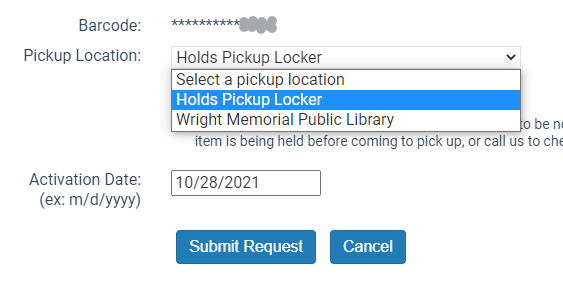
As with any other hold request, you'll receive a notification when your items are ready to pick up. At that time:
- Visit the Locker
- Scan your library card & type your PIN
- Select your items on the touch screen, and hit Check Out. Your locker door(s) will pop open.
- Hit Done and choose your receipt preference (paper, email, no receipt)
- Take your items and close the locker!
Take advantage of this quick, convenient, low-contact option for checking out library materials.
The Holds Pickup Locker is made possible by a grant from The Wright Memorial Public Library Foundation. Learn more about community powered library services >>
