Step-By-Step
Click the image above for a Step-by-Step walk through of how it works.
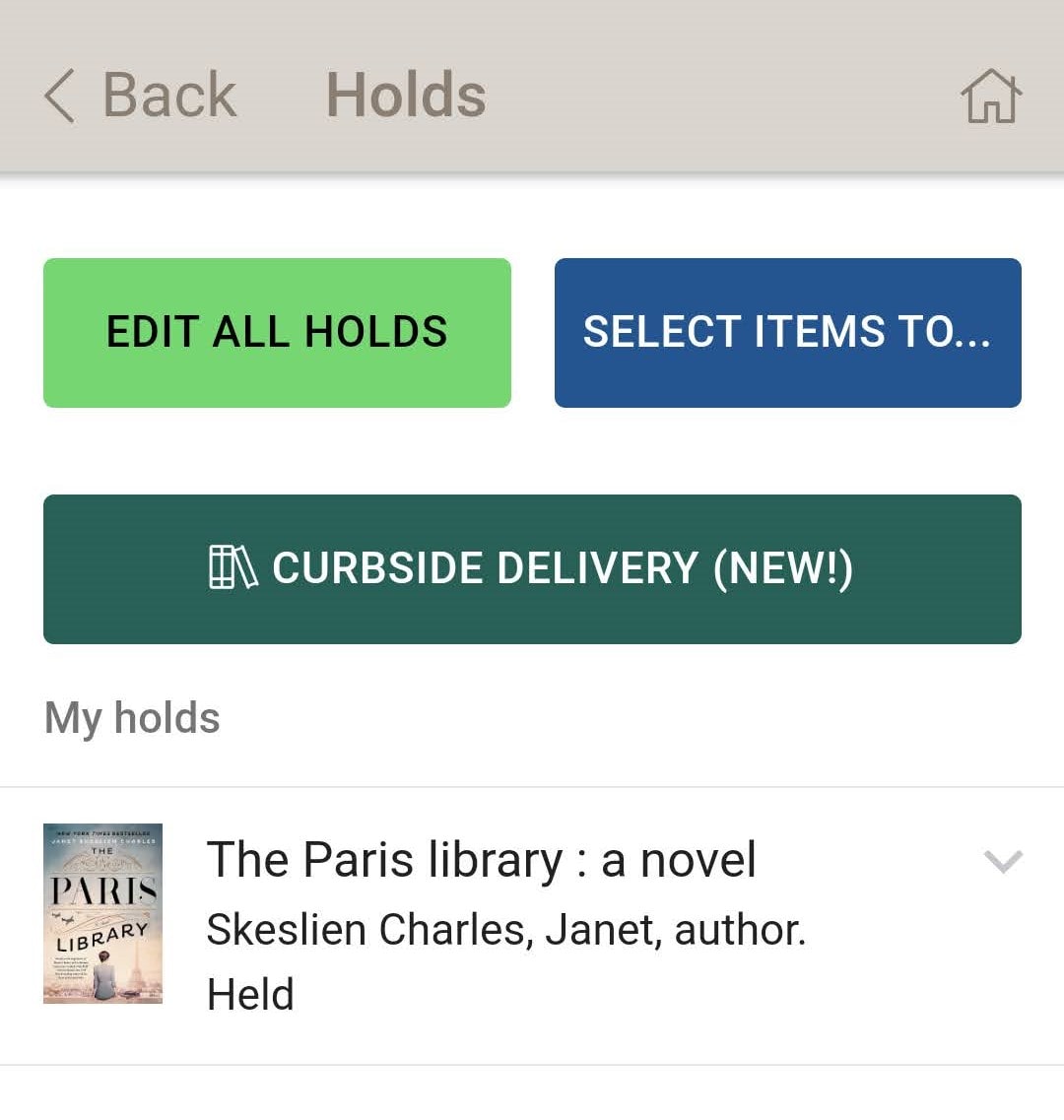
You no longer need to schedule a curbside pickup time!
Use Wright Library's Mobile App to let us know you're on your way to pick up holds.
When your holds are ready on the hold shelf, a new Curbside Delivery button will appear in the library app, under My Account > Hold Requests.
If you don't see the button, it may mean your holds aren't ready yet, or another reason listed below (see Exceptions).
Curbside Delivery through the app will let you conveniently tell staff:
- what vehicle you'll be in
- that you're on your way
- your expected arrival time
- that you've arrived
- where you parked
Don't have our app?
Use your library card number and PIN to log in using a mobile web browser instead.
Curbside Delivery (web access)
Or install Wright Library's Mobile app.
Not a fan of screens? You can still call us when you're on your way at 937-294-7171 to request a pickup, so we can have it ready when you arrive.
Exceptions
If you selected Holds Pickup Locker for your pickup location when placing your request, Curbside Delivery will not be available. You must visit the Locker to check out.
The Curbside Delivery button will only display if your account is in good standing and the items are currently eligible for checkout at the WMPL location. If you aren't seeing this button, it may be because:
- your fines exceed $9.99
- you have reached your borrowing limit for the material type you requested
- you have overdue items to return before you can check out more items
- you selected the new Holds Pickup Locker as your pickup location
- your hold request has not yet been filled (a pending or active request is not yet available for pickup)
Please contact the library if you believe the Curbside Delivery option should be appearing.
